bloggintomakemoney | How To Verify AlertPay Using Unionbank EON Card
Let me show you how to verify AlertPay using a Unionbank EON card in this quick tutorial.
 |
| How To Verify AlertPay Using Unionbank EON Card |
Step 2. Choose Option B (Credit Card Validation).
Step 3. Enter your card information: 16 digit Card Number, Expiration Date and the 3-digit CVV/Security Code at the back of the card. Check the box to confirm and click Next.
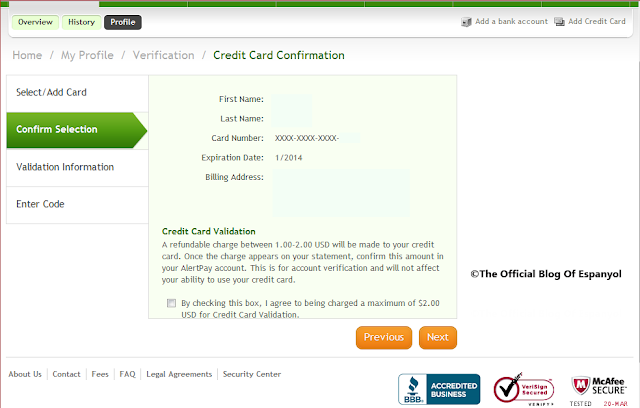
A small payment and code will appear on your credit card statement in 2 - 3 business days for this credit card.
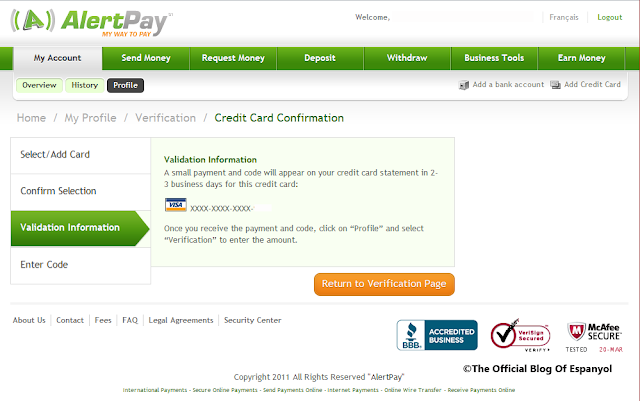
Step 4. After 2 - 3 days, log in to your online banking account (Unionbank EON) and check the Last 10 Transactions. Look for the AlertPay transaction.
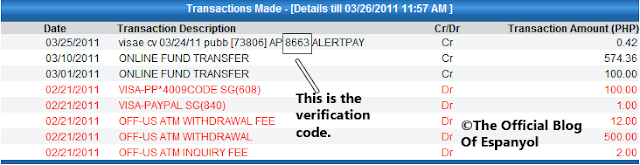
In this example the verification code provide was 8663.
Step 5. Log in to your AlertPay account. Go to "My Account" -> "Profile" -> "Verification" -> "Credit Card Validation". Enter the verification code, then click "Enter Code".
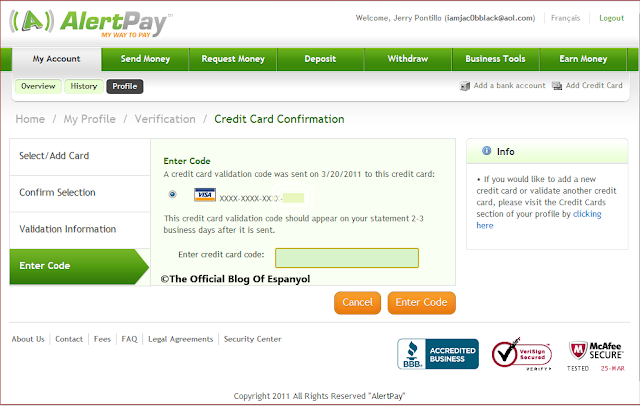
That's it. Your AlertPay account is verified using Unionbank EON card. You can now shop, send, and receive money online.
Semoga artikel bloggintomakemoney | How To Verify AlertPay Using Unionbank EON Card bermanfaat bagi Anda. Jika kamu suka dengan artikel bloggintomakemoney | How To Verify AlertPay Using Unionbank EON Card ini, like dan bagikan ketemanmu.
Posting Komentar